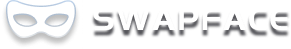Windows quick setup tutorial
Wondering how to make high quality real-time face swap for PC streaming or video calls? Or create any dedicate deepfake videos and images?
This tutorial will make it easy for you to create any kinds of face swap by Swapface!
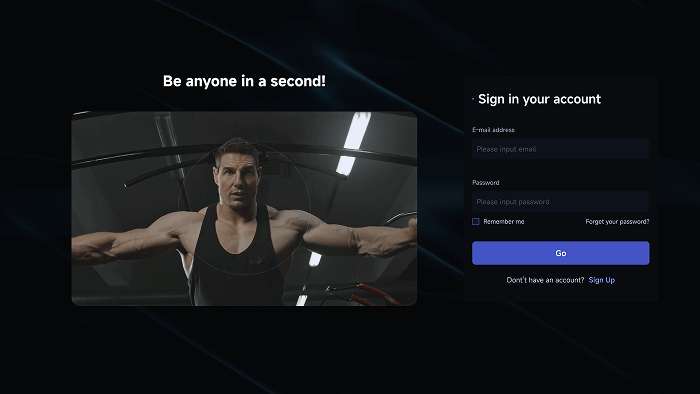
Install Software
STEP 1
Hardware Requirements
Before install the software, you need a graphic card and a webcam. If you want to get a perfect face swap live steaming performance, a good webcam which support 1080P and a DirectX12 compatible graphics card (RTX 20+) is recommended.
STEP 2
Download Windows build exe and run and install to root of any disk.
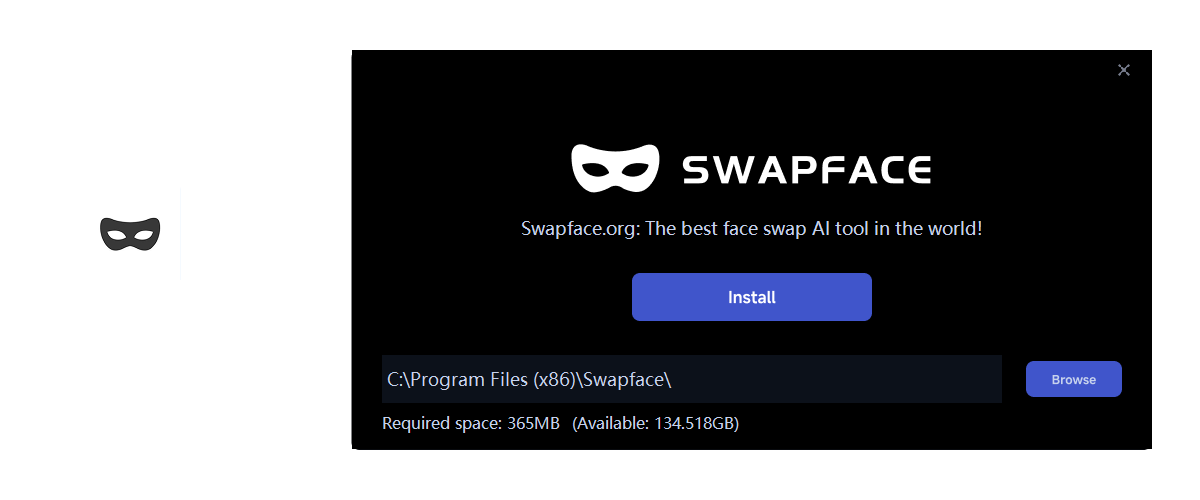
STEP 3
Run the program Swapface.exe file.
User Registration
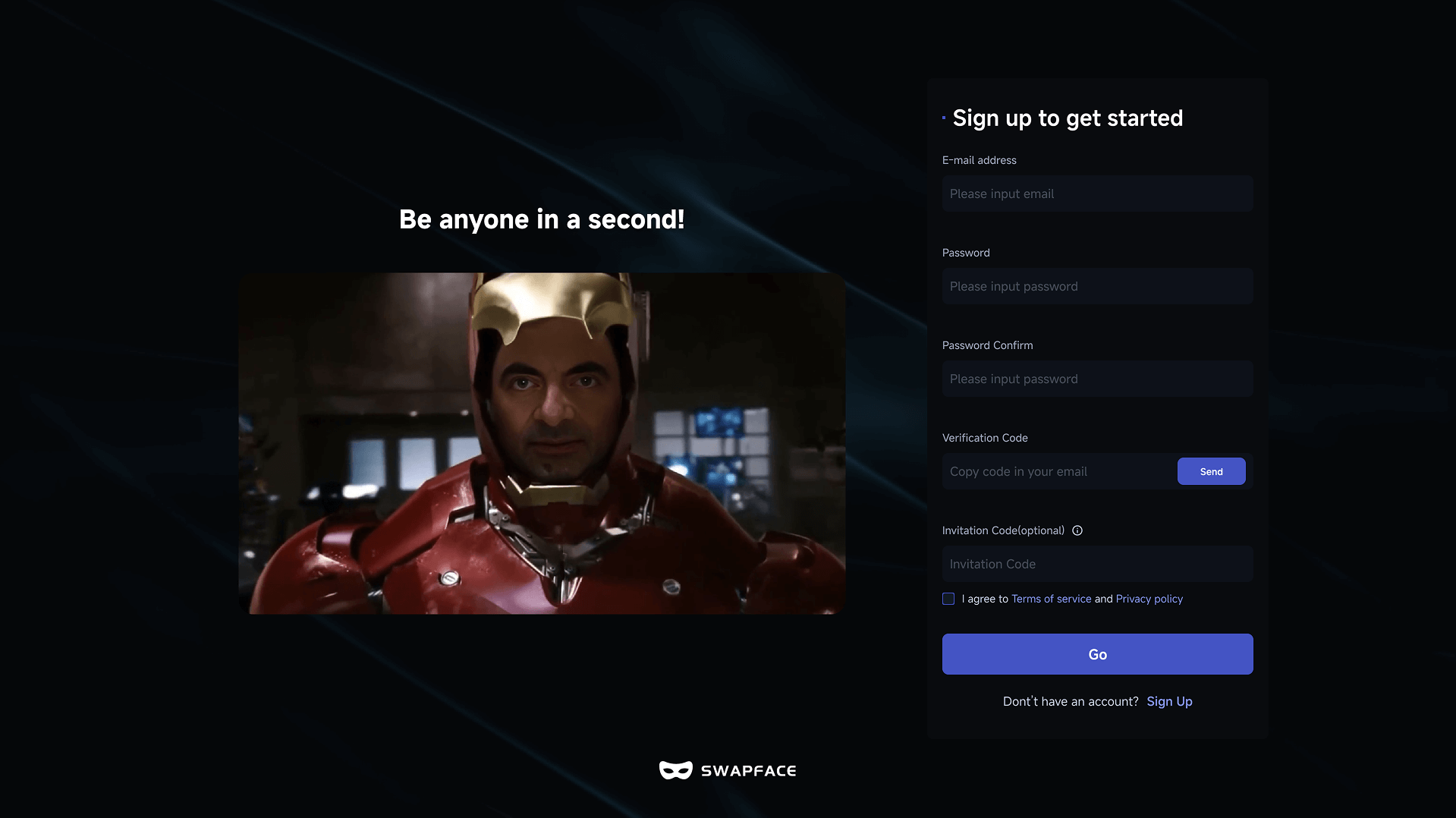
STEP 1
If you don't have an account, please register first. Enter your email and click the "Send Code" button. You will receive a email with verification code. Enter the verification code to complete the registration.
If you get a invitation code from your friends, you can fill it to get a $5 coupon and your daily quota will be increased to 15.
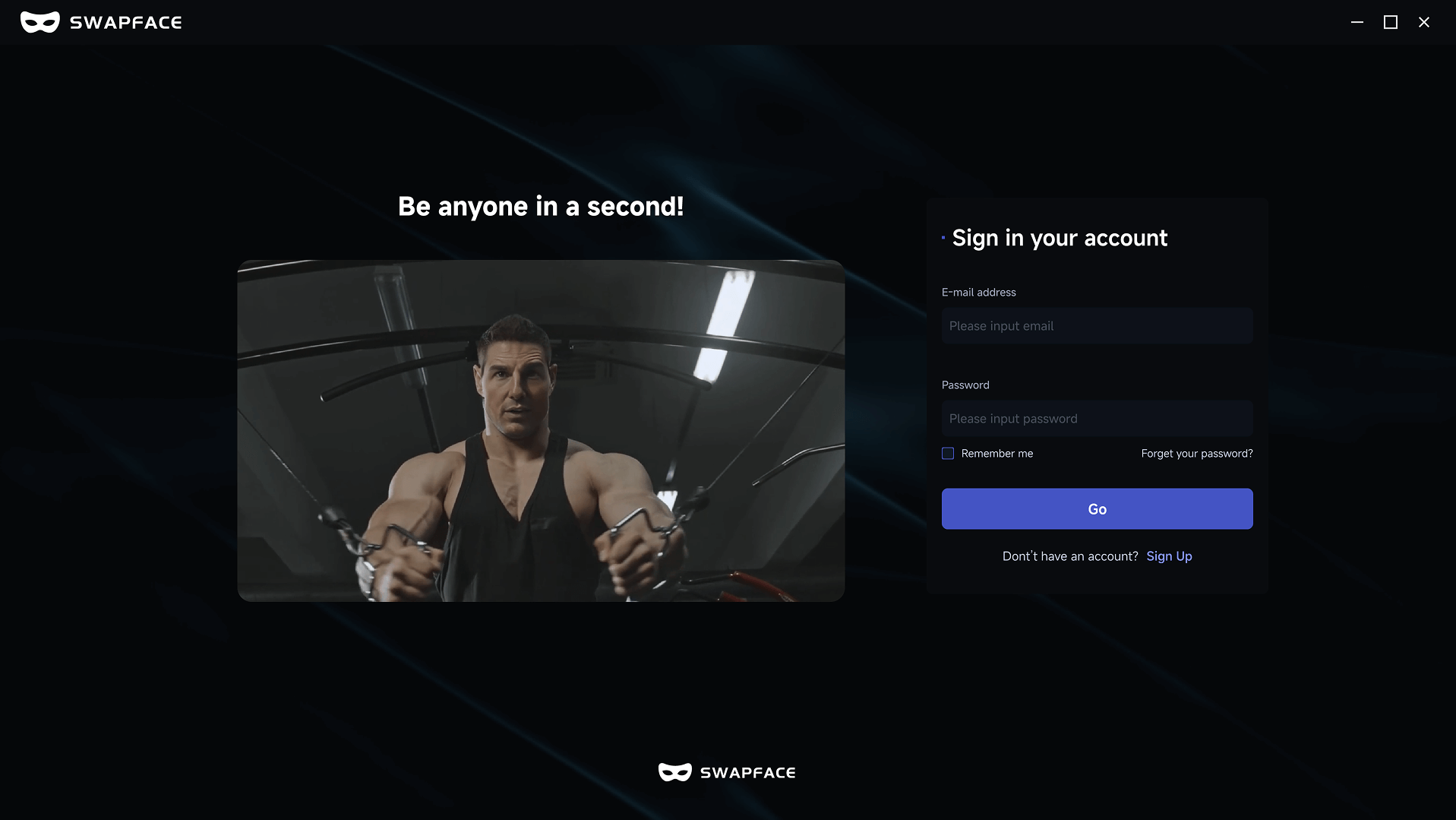
STEP 2
Enter your username and password to log into Swapface app.
Frequently Asked Questions
Yes, RTX 2060 is recommended. The program is based on machine learning models which require CUDA acceleration.